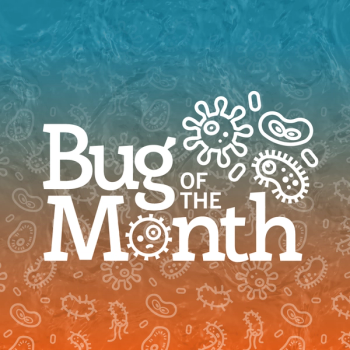
How to Prevent Cross-Contamination
As hospitals continue to increase investments in technology, they expand the amount of equipment they need, which raises the possibility of cross-contamination. Studies show that hospital keyboards in particular are infectious hazard points that are difficult to disinfect. Bacteria can grow and live on keyboards for up to 24 hours, making it easy to spread harmful bacterial infections. One way to prevent the spreading of harmful bacterial is to wipe down keyboards with an approved hospital cleaning agent before leaving the computer station.
With a normal keyboard, it is difficult to prevent bacteria from spreading underneath and between keys. The only way to make sure they are truly germ free is to take them to a sink and wash/disinfect them. Unfortunately, many times keyboards are being used in extremely hectic environments such as operating rooms (ORs). The doctors and nurses don’t have the time to unplug the keyboard, take it to a sink, run water and bleach through it, dry it off and then take it back to the station. They may, as a result, spray the keyboards down quickly with the hope of preventing cross-contamination.
Both of these problems can be prevented using a fully-sealed keyboard. iKey partnered with healthcare professionals to design the SlimKey-MD, a fully-sealed, easy to disinfect keyboard that improves compliance with infection control principles and practices. The SlimKey-MD keypads feature sealed, low-profile surfaces that are fast and easy to clean. Additionally, the units are engineered to be extremely compact, making them an excellent space saving solution. Since iKey’s keyboards are completely waterproof, they are able to be disinfected without ever unplugging them from the computer. Their silicone rubber keypads have no cracks or crevices where harmful bacteria can grow.
A study conducted at Ball State University tested iKey’s SlimKey-MD keyboards for bacterial growth. A number of contaminates, ranging from methicillin-resistant Staphylococcus aureus (MRSA) to hepatitis C and E. coli, were applied to the keyboards. The keyboards were then disinfected with normal hospital cleaning agents. In the study, a 10 percent bleach solution was applied with a cotton swab and allowed to sit for 10 minutes. The results showed that, once wiped, the bleach had removed all bacteria from the keyboards. Dr. Richard Bellaver of Ball State University noted, “This testing discloses that iKey devices are easily decontaminated with readily available commercial disinfectants. Additionally, iKey equipment is very rugged and is well-suited for use in the medical community.”
While iKey’s SlimKey-MD keyboards provide a solution in the fight to prevent cross-contamination, it is important that all cleaning procedures are taken into account. The following are recommended cleaning procedures for iKey’s keyboards:
The Basics of Disinfection
- People who use multi-user equipment should wash their hands after each use.
- Gloves must be removed and hands washed after providing patient care and prior to use of portable equipment. A powder-free brand of glove is suggested.
- Since iKey equipment has been tested to be easily disinfected, it is not necessary to have a plastic cover to prevent damage to the keyboard from liquids.
- If iKey equipment is taken into a patient’s room, it must be disinfected prior to use for another patient.
- If the equipment is used in areas of heavy interaction with pathogens and it is used by more than one person it should be cleaned by each new user.
- To insure protection from infection, iKey equipment should be cleaned at the end of each scheduled shift.
Recommended for Disinfection
- Soap and water is not sufficient to remove bacteria.
- This iKey product has been tested and proven to operate after cleaning with normal hospital and household cleaners. Such cleaners, with the manufactures’ claims as listed below, can be used to disinfect against the agents specifically recommended.
- The most effective use of these disinfectants is to allow the solution to remain on the keyboard for 10 minutes before wiping off. However, blood products can remain on the disinfected areas after use of those products. If there is the possibility of blood contamination, it is strongly recommended to remove all blood traces, and assure blood borne diseases are eliminated. Cleaning with a 10 percent solution of bleach is required.
- It is best to use a cotton swab to massage the bleach solution between all keys.
- Let the bleach set for 10 minutes before wiping dry.
Although iKey’s medical keyboards can help prevent cross-contamination, the best way to reduce the spread of bacteria is handwashing. Doctors, nurses, and other healthcare workers can easily contaminate patients while doing the simplest tasks like taking their blood pressure or pulse, or even assisting in moving the patient. MRSA and other harmful bacteria live and grow almost anywhere; therefore, washing hands promptly and thoroughly between patients and after contact with blood, secretions, body fluids, excretions and equipment is an important component of infection control.
How to wash your hands properly:
- Wet hands with warm water.
- Apply institutionally provided soap to the hands according to the manufacturer’s written instructions, if given.
- Rub hands together vigorously for at least 15 seconds, covering all surfaces of the hands and fingers. Pay particular attention to areas often overlooked (i.e., the backs of the hands, fingertips, the thumb, and inner web).
- Rinse hands with warm water and dry thoroughly with a disposable towel.
- Use towel to turn off faucet.
Proper hand hygiene is critical in the prevention of cross-contamination. Failure to do so can result in infection of patients, prolonged hospital stays, and a consumption of hospital resources. Studies have shown that if every doctor, nurse, and healthcare worker washed their hands between every patient, the rate of hospital infections would decrease dramatically. Diligent hand-washing paired with the use of iKey’s fully-sealed Slim-Key-MD keyboard can help keep harmful infections at bay.
Newsletter
Stay prepared and protected with Infection Control Today's newsletter, delivering essential updates, best practices, and expert insights for infection preventionists.