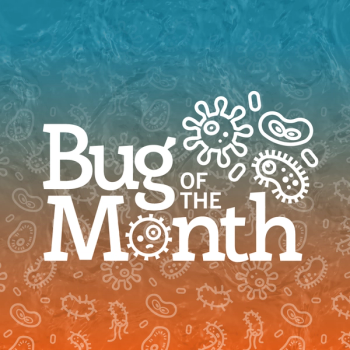
Solving Central Service Concerns Using the Computer
Solving Central Service Concerns Using the Computer
Stephen M. Kovach, BS,CSPDT
Computersand the Internet are changing daily. We see e-mail and Web page addresseseveryplace we go. Computers of all types and models are on sale everywhere. Thetype of computer we use plays a role in how we accomplish day-to-day work aswell as how we navigate the Internet. All this allows us to communicate betterthan in the past and to share information with each other in new and differentways.
The computer has, indeed, revolutionized our work in Central Service (CS). Itis used for word-processing, spreadsheets, financial management, and forcommunication over the Internet. It is also used for self-study and recordkeeping of staff education, to control product inventory, and track instruments.It interfaces with the sterilizers and the data stored within them. In essence,it is helping us to be more productive and move to a paperless work environment.
Most of us have Information System Departments (ISD) in our hospital worksettings that service the type of computer we use and everything that goes withit from the printer to the size of the hard drive. Regardless, understanding howthe computer works can be an asset in our work place as it helps us gaininformation and share it with others. It is easier to use a computer when youunderstand its basic components.
What makes a computer work?
What makes your computer work and allows you to do all of these wonderfulthings? First is the central processing unit (CPU)--the engine of your computer.This is where all the calculations are located that allow your computer tofunction. Think of the processor as the engine in your car. An eight-cyclinderengine is more powerful than a four-cylinder engine. Similarly, the moreprocessor power, the faster your computer can go. You can have many variationsof a CPU just as you have of an eight-cylinder engine. For example, you can havea slower, lower power Pentium II versus a faster, higher power Pentium III.
Next is megahertz (MHz)--the clock speed of your computer processor chip.This is the "horsepower of the chip"--a 133 MHz, 500 MHz, etc. Thenumber refers to the speed at which your computer completes tasks. One megahertzis equal to one million cycles per second. The higher the number, the faster thecomputer chip, the faster your computer Just like an engine, the morehorsepower, the faster it can go.
Processor type refers to the maker or the brand of the chip. The most populartype is Intel. Other companies that make processors include Cyris and AMD. Thinkof this as the Ford, Chrysler, or GM brand in your car; we all have personalpreferences over the make and type. The same applies to the computer and all ofits components.
The cache is the temporary holding area for the most recently accessedinformation and information which is most likely to be needed next. The moreavailable cache you have, the faster your computer. The cache allows theprocessor to operate faster. The size of the cache is measured in kilobytes (orK), the more cache you have, the faster your computer will run. For example,512K will run faster than 256K.
Random access memory (RAM) is one of the most critical components for theusefulness of your computer. The more RAM, the larger the program you can run.RAM is measured in megabytes (Mb, i.e., 16Mb, 32Mb, etc.). When youpurchase a computer, it is important to find out how much additional RAM you canadd in the future. Keep in mind that the newer programs require more RAM. If youdon't have enough RAM, you can't use that particular program. (On mostcomputers, you can add more RAM at a later date.)
With video becoming a bigger part in the modern day computer, video RAM isnow important. Similar to RAM, the video RAM allows you to use larger,multi-media programs with fewer slow downs. Video RAM will help process imageson your computer. It is recommended to have at least two megabytes.
The hard drive is like your garage. This is the internal data storage deviceof the computer. Everything you create--from letters to financialinformation--is stored along with all your computer programs such as Windows 98.Like our garage, once it's full, nothing else can be stored or saved onto thecomputer. The hard drive is measured in megabytes (Mb or Meg) or gigabytes (Gbor Gig). Gigabytes are equal to 1,000 megabytes.
We have many other ways of dealing with the storage of information fromfloppy disc drive, zip drives, and tape drives, to CD-ROM drives and writers.All of these offer different options in storing information. Each one has itsown distinct advantages and disadvantages. The user needs to understand whatthey want to use their computer for and choose the best option for them.
The same applies for monitors, printers, and scanners. It is more of apersonal preference on the size and type based on the work the person wants todo. Information on these products is available by looking at
The modem allows the user to connect with others over the Internet. It is theperipheral that allows you to transfer data through the telephone lines to othersources such as computers or faxes. The modem speed is measured in Baud rates(KBPS). The standard modem is 56 KBPS (56,000 bits per second). The higher theBaud rate, the faster the modem. The modem transfers the information byoutputting an electrical signal over the telephone lines to another modem. Thereceiving modem then converts the electrical signal so that the information canbe read. Businesses use other means of transporting data--such as the T1/T3point-to-point and ISDN lines because they usually provide a faster method oftransferring data/information. However, currently the modem is the choice formost people.
History of the Internet and the Web
Many people believe that the Internet is the best free thing the governmenthas ever done for its constituents. In fact, the Internet traces its roots backto many of the Cold War think tanks. The Department of Defense developed it inthe creation of the Advance Research Projects Agency (ARPANET). It grew from asingle experimental network in the 1960s serving a dozen sites in the UnitedStates, to an ever-spanning network system linking millions of computers today.Originally, the Internet was a text-only driven system, that is, only words anddata were sent. It was this research and advance technology that allowedcomputers to be interconnected, first by various university and defense siteseventually to what we have today. Thus, the Internet is the interlinking ofvarious networks all over the world.
The world wide web (www) was invented in 1989 at the European ParticlePhysics Lab in Geneva by a British researcher, Tim Berners-Lee. He invented thehypertext transport protocol (http) enabling the Web browser to communicate withweb servers. He also invented hypertext markup language (HTML), the language inwhich Web pages are written and the uniform resource locators (URL), codes usedto identify web pages and other information on the net. Berners-Lee envisionedthe Web as an easy way to obtain information. By creating the www, he gave theInternet the ability to send pictures, graphs, almost anything, and share themwith whomever we want.
The Internet, is a global network of networks, a collection of all types ofcomputers spread across the continents. The Web can be used as the world'sbiggest library, packed with millions of books and reference material on everysubject imaginable all tossed onto shelves in no particular order. The www is aneasy-to-use graphical system for navigation on the Internet and displayingdocuments online. The Web makes the Internet accessible to the average person.
The www consists of thousands of unique electronic sites created byorganizations, companies or individuals. Visiting them requires a Web browser.The most popular browsers are Netscape Navigator or Microsoft Internet Explorer.To get to a specific site, you simply open your browser and type in its uniqueaddress. For example, if you want information about a specific product from acompany, type in the following address; http://www.companyname.com, and press findor send and the homepage would appear on the screen.
A Web page or site consists of one or more pages of text and pictures similarto a magazine page. What makes the www unique is that much of the text ishyperlinked. You can click on certain words or phrases and then be whisked toanother page containing information related to what you want. You can leapfrogfrom page to page or surf the Web to find the information you need.
From the example, it appears that using the www is very simple. But becauseit has countless numbers of homepages or files it may be necessary to search fora homepage address, topic, or subject to find information. There are two ways ofdoing this type of search. The first is by using search directories. This offersmanually created subject guides to some of the home pages listed. Examples ofsearch directories are Magellan at
The next way to search is by using a search engine. These use robots orcrawlers to find and add new home pages to their database. Examples of enginesare Altavista at
Whether using a search directory or engine, it is very important to followeach one's directions on searching because they all have rules, which can makeyour search go smoothly and quickly. By following the simple directions, you canreduce frustration and make better use of your time.
You've Got Mail
The number one use of the Internet and www is electronic mail or e-mail.E-mail is used for anything you might use for paper mail, such as faxes, orspecial delivery of documents. E-mail is set up just like a regular mailaddress. It has the user name then the @ domain name which would look like this:johnsmith@aol.com. This will enable a computer to send the e-mail messagedirectly to that mail box, just like getting a letter at your own home. Theadvantage of e-mail over regular mail is that it is almost instantaneous. E-mailcan also have an attachment to it, ranging from letters, spreadsheets, videopictures to sound. It is an inexpensive way to communicate with people who alsohave an e-mail address, and it offers a permanent record of correspondence forboth the sender and receiver.
Chatting is also becoming popular. Chatting is talking, or typing live, toother network users from all parts of the world in real time. People in chatrooms are usually specific on the topic room or the area of discussion takingplace. The Michigan Society for Central Service Professionals has a monthly chatsession. You can talk about CS and other related issues by looking at their Webpage at
To do all of these wonderful things, you will need a computer, modem, phoneconnection, and an Internet service provider (ISP). Common ISPs are AOL,CompuServe, and Microsoft Network.
Practical Applications for Central Service
Central Service and materials management use the Internet daily to solveproblems and share ideas. For example, e-mail is used to answer questions aboutany topic concerning CS. Three sites you may want to explore are: The CentralService Forum homepage at
There are Web pages for everything in the medical field. In fact, both of theprofessional groups and many state societies have them. They use these Web pagesto communicate with their members on a variety of topics. In addition, somesites, such as the Michigan site
The Web sites are a great way to communicate information. A newer Web page isicanprevent located at
In addition to the powerful use of the Internet to obtain information, thecomputer can be used to help hospital departments in other ways. The latestapplication is called a computer tractability system. This is a set of computerapplications specifically designed to record the work processes in the CSdepartment step-by-step. Several major companies have different variations ofthese systems that cannot only benefit CS, but operating rooms (ORs) andMaterials Management.
A computerized tractability system offers many advantages versus more manualmethods. It enhances record keeping plus frees up additional time to concentrateon your workload. In addition, it aids in maintaining accurate instrument setlocation and tracking, enhances technical information and identification of setswith items that have been sent for repair. Plus, it improves the planningprocess for materials requirements, ensures good manufacturing practices andassists in compliance to ISO 9002 standards. It also improves documentation,provides pre-printed instrument lists and instrument set labels, recalls expireditems and links individual accountability into a sterilization record system.Similar to FedEx's state-of-the-art tracking system, the ability exists tolocate and track any item wherever it is at in the system.
However, a computerized tractability system may have some drawbacks. Forexample, considerable time may be consumed with the initial data entry and theremay be a loss of production time during installation. In addition, it isnecessary to have good technical support. You may consider having a dedicatedemployee maintaining the system. Plus, the system requires monthly maintenanceand the possibility of system upgrades with increased costs. A word of advice,if you are considering one of these systems, make sure you assemble a team tohelp in the selection process and conduct a site visit where someone is alreadyusing the system. The ramification of a system, good or bad, can be farreaching. You want as much facility input as possible and the benefit of someoneelse's experience with the system.
Finally, a word of caution. We must remember that with the increase ofpersonal computers, there also has been a surge in chronic hand, wrist, back,neck, and shoulder pain. Make sure you adjust your workstation to fit yourneeds. Experts recommend an egg timer, stopwatch, or software to remind you toget up and stretch. Some experts suggest that you take a break from the computerat least every hour and perform hand exercises. Examples include placing yourhands in a praying position, squeezing them together for 10 seconds, thenpointing them downward and squeezing them another 10 seconds. The point is youwant to benefit from your computer intellectually without pain.
Understanding a computer, allows us to better communicate with our peers,share information, and improve the quality of patient care.
Stephen M. Kovach has been in the medical field for more than 24 years asa technician manager, consultant, and sales representative. He has written avariety of articles concerning healthcare topics. He is an instructor at MacombCommunity College teaching central service fundamentals. Stephen is alsochairman of the IAHCSMM Web site and can be reached at
Objectives
- To define the various components of a computer.
- To understand the history of the Interent and the difference between the Internet and the World Wide Web (WWW).
- To define key terms associated with the Internet and how to search on the Internet.
- To understand how computers and the Internet can be a source of help and technical information in the work place.
Test Questions
- The Interent was first used by universities and the Department of Defense to share information in the 1960s.
- The Hard Drive is like your garage, it stores information on your computer.
- Tim Bernes-Lee is credited with inventing the World Wide Web (WWW).
- The modem is the main peripheral component needed to make sure a computer can gain access to the Internet.
- The smaller amount of RAM your computer has the better your computer will run.
- A search engine like Altavista uses robots or crawlers to find and add new homepages to their database.
- E-mail is the number one use of the Internet and the World Wide Web.
- ICANPREVENT is a new subscription Web page that helps health care professionals in finding information dealing with all aspects of infection prevention, control, and treatment.
- When purchasing a computer tractability system, it is best not to involve others in the selection process.
- When working on a computer for any length of time, it is important to get up and stretch at various time intervals.
Answers
1. T
2. T
3. T
4. T
5. F
6. T
7. T
8. T
9. F
10. T
Newsletter
Stay prepared and protected with Infection Control Today's newsletter, delivering essential updates, best practices, and expert insights for infection preventionists.