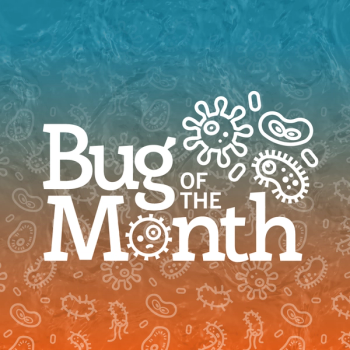
Taming Chaos: An Infection Prevention Director’s Time Management and Organization Strategies
In the fast-paced world of infection prevention, mastering time management is key. Learn from an expert, Mary E. Reilly MHA, BSN, RN, CIC,on calendar hacks and productivity.
The dynamic world of infection prevention demands constant vigilance and adaptability. Infection prevention leaders juggle diverse responsibilities, from consulting on various projects or initiative deadlines to managing outbreaks. Effective time management becomes crucial to navigating this demanding landscape, ensuring personal productivity and clear communication with your team. Maintaining order amidst this whirlwind requires a robust calendar management system. This article explores practical tools, tips, and tricks to empower you through a workday that is an intricate dance of meetings, deadlines, and unexpected emergencies.
I had the opportunity to connect with Mary E. Reilly MHA, BSN, RN, CIC, director of hospital epidemiology and infection prevention, and ask how she approaches organizational management. Reilly and her team of 12 support the University of California, Davis, a large academic center with 646 licensed inpatient beds and 90 clinics. Here are some tips and tricks that work for Reilly and her team:
Taming the Time Beast: Organizing Meeting Madness
To juggle a busy schedule, my team and I maintain up-to-date personal calendars to indicate days off, flex days, and department-level core program work such as rounding or education. Having these fundamental pieces in our calendar can prevent scheduling conflicts and ensure our stakeholders know when a team member is available. We also leverage a central team calendar in Microsoft Excel as a single source for schedules and days off and assign individual roles such as who answers infection prevention questions daily.
An aspect of working in a large academic center is the opportunity to partner with various departments on projects and quality initiatives. Successful multidepartment collaborations require scheduling meetings to get key stakeholders together. However, juggling multiple meetings can quickly overwhelm your schedule. Understanding that I will frequently be double or triple-booked during any given time slot, I leverage the power of color-coding to differentiate and prioritize meetings. I accomplish this under my Outlook “conditional formatting rules”; for example, any meeting initiated by any C-suite executives is color-coded to a specific color.
Another tool I use is placing a “meeting placeholder” on my calendar. I use this tool when a team member is attending a meeting. I show it on my calendar, but I need the time slot to appear as “free.” This allows me to see on my calendar when team members attend infection prevention meetings while showing that the same time slot is free, and I can schedule other work. Suppose I only occasionally report at specific reoccurring meetings but otherwise am not required to attend. In that case, I can also use “Show As” to accept the meeting as “tentative” and change it to “busy” if I am on the agenda to present.
Taming an Insatiable Appetite: Practicing Meeting Portion Control
I suspect we've all experienced stakeholders who find it value-added to schedule a meeting whenever a question comes up or proactively like to schedule a reoccurring meeting cadence months in advance just in case it is needed. Whenever possible, I try to avoid creating an unnecessary by connecting with key stakeholders with a short call to level set on a key issue or check for understanding. This short collaborative call will head off a scheduled hour-long meeting. If needed, I can summarize the action items in an email to all the stakeholders. This proactive approach saves meeting time and avoids the tedious back-and-forth of lengthy email chains.
However, sometimes, when connecting to assess if a meeting can be avoided, I identify it is truly needed. In these situations, I try to be thoughtful about the approach. I have found that using polls for meeting availability is a very effective way to optimize participant attendance, minimize rescheduling, and ensure essential stakeholders can fully engage, especially if they do not have calendar visibility. A poll is also an opportunity to share the purpose of the meeting and provide a brief synopsis of what I am seeking to accomplish.
Finally, for those value-added complex meetings that both need to happen and I often enjoy, I use a few tricks to ensure the meetings are bitesize and meet the group's expectations. This begins with a pre-meeting to create a shared understanding of the goals, task assignment, and consensus on a deliverable timeline. This technique saves time and provides clear, concise communication to the front-line teams.
Next, knowing the type of meeting (eg, brainstorming, presentation, decision-making) helps participants come prepared and reflect on their approach and communication style. Ultimately, it leads to a more productive and focused discussion as attendees arrive prepared with information and questions.
Taming the Chatter: Communication Strategies for Diverse Groups
I have found that juggling multi-department collaborations and keeping on top of deadlines can quickly become a productivity nightmare. I have discovered how to leverage Microsoft Teams to create a unified platform and central hub through Team Channels that all stakeholders can access and contribute. One of my favorite features is automated reminders, which ensure everyone is aware of upcoming meetings and deadlines and minimize missed appointments or forgotten tasks, and this reduces the need for email.
Even within my team, we use Microsoft Teams to ensure that we operate efficiently, communicate transparently, and work towards shared goals. I have found that sharing information in a centralized location within our department and with others helps reduce miscommunication and provides access to all group members to all team communication.
This is especially helpful when a team member is out or covering a task for another. From my perspective, having a central repository facilitates easy access to past meeting information, discussions, and decisions for all relevant team members.
One of my favorite features is that it reduces the need for individual searches through email, the shared drive, or my desktop. With a large team working on various initiatives, the rest of the team and I need to know the progress of the various tasks. I can't attend all the meetings, and Microsoft Teams provides real-time access and knowledge of all the work the team is doing. Having ready access enables me to support my team more effectively and successfully and share accurate progress updates with hospital leadership.
Newsletter
Stay prepared and protected with Infection Control Today's newsletter, delivering essential updates, best practices, and expert insights for infection preventionists.